Mozilla has released the latest version of their award-winning email client Thunderbird 2.0.
- Message Tags: Create your own tags for organizing email. Messages can be assigned any number of tags. Tags can be combined with saved searches and mail views to make it easier to organize email.
- Visual Theme: Thunderbird 2’s theme and user interface have been updated to improve usability and maximize screen real estate.
- Session History Navigation: Back and Forward buttons allow navigation through message history.
- Advanced Folder Views: Customize the folder pane to show favorite, unread or recent folders.
- Easy Access to Popular Web Mail Services: Gmail and .Mac users can access their accounts in Thunderbird by simply providing their user names and passwords.
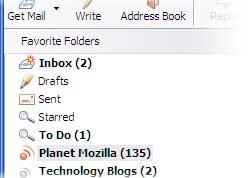

Personally, I prefer using Thunderbird than Outlook Express. In terms of filtering junk mails, for me Thunderbird is the best. I’m using it as my primary email client since last 2 years besides webmail. It’s easy to manage and you can also use it as a feed reader, if you don’t have one.
Gonna upgrade mine. Yearghh…!
Via TechBuzz
[tags]thunderbird, email[/tags]
This is a very nice email client. i like to use it but since now I’m using PC at my office, I didnt install it because i dont think its secure enough. Why all email client only require password when retreiving @ send email but not when opening the software. that makes unauthorized people can still read our older email.
Me: I guess u need to delete all the “sensitive” emails out of your mailbox.. 😛
Good words.