Finally I got a method on how to get back my IE6. It is quite simple actually, Without formatting your machine.
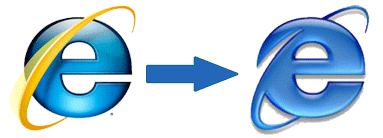
All you need to do is go to your control panel:
Start Menu -> Control Panel -> Add/Remove Programs
Select Microsoft Internet Explorer 7 . Then click Remove.
Restart your pc and you can use back your IE6..! Now you are done. Easy, right?
Hope this will help.
[Thanks wmafendi ]
Why downgrade when you can have both at once on the same PC?
Just download and run the stand alone version of IE6 (easily found on Google) and then you can use both. I do that when I’m designing sites cause of the difference even between IE6 and 7.
[Me : Oh, thanks Edrei. I didn’t know that.]
I have IE7 but it’s not listed on Add/Remove Programs. Now what?
I use Firefox. It’s open source, but what’s much more important than that is that it’s safer, much safer than Internet Explorer.
What I want to know is why any of you are still using Internet Explorer?
[Me : I use Firefox as my primary web browser. But sometimes i need to make sure that the web I designed is an IE and Firefox friendly. Better right? That’s the reason why.]