Yeah, now i’m writing this post using BlogDesk. It is a simple and powerful weblog client where i can save offline posts here in my machine and upload them whenever i want, select which categories to put, upload photos directly to server and almost everything a WYSIWYG editor does. But what i concern most is “Simple” (in terms of usability and interface). That’s it. (and FREE of course)
BlogDesk is totaly free of charge and optimized for the blog systems WordPress, MovableType, Drupal, Serendipity and ExpressionEngine as well as the bloghosters Blogg.de and Twoday.net.
So, you can even use Blogdesk in MovableType and Drupal platform.
The advantages:
- The simple interface is suitable even for unexperienced users.
- Intuitive WYSIWYG Editor instead of complicated HTML Tags. Of course you can edit the tags if you prefer to.
- Easy image inserting and editing. The files are uploaded by BlogDesk, no extra work is needed.
- Automatic thumbnail handling.
- Everything can be done offline and saved for later editing. You only have to be online a few seconds to finally publish your new weblog entry.
- Integrated spell checker with dictionaries for 14 languages.
- Features like Notebook, Frequently-Used-Phrases and the Technorati-Tags-Generator relieve you from time wasting and recurring tasks.
- Publish to multiple weblogs on different servers with one click.
- Default settings can be saved as templates.
- Keep local copies of your posts.
Here is the screenshot:
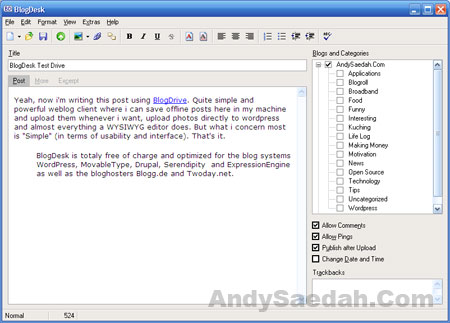
Why not give BlogDesk a try?
[tags]blogdesk, wordpress, weblog client, publishing[/tags]
That’s really cool. If they could make draft saving using this tool as well, it’ll be really awesome. At least bloggers won’t need to access WordPress every time they want to create a new post draft. 🙂
[Me: Bro, actually it does. 🙂 ]
There is ‘draft saving’ – just deactivate the ‘Publish after Upload’ option. Later, when you want your article to go online, you can use the ‘File / Edit posts already published’ command.
I have been using Blogdesk for almost 2 years now. It is really powerful and simple. When you save a post, you no need to enter the filename. Blogdesk will use the post title as the filename automatically. I love blogdesk. 🙂
[Me: Yea. BlogDesk will be my first ever weblog client apps.]